Telegram US Group List 832
-
Group
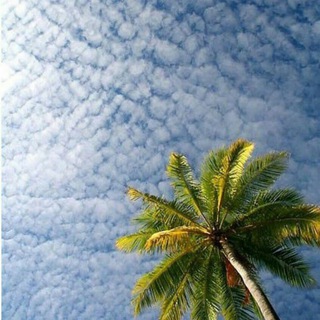 2,560 Members ()
2,560 Members () -
Group

НАУКОВИЙ (ГО "ІЕЕЕД")
1,073 Members () -
Group
-
Group

Маніфест.Відео
453 Members () -
Group

Издательство Ивана Лимбаха
1,490 Members () -
Group
-
Channel

ﺣِﺣَﻟِْﺑﯾَﮪَٖ ࢪِݛَآِإَﻗِيَۃِۦ،𓍼🌸،
765 Members () -
Group

AskEngQs 📚
4,850 Members () -
Group

Qalampir.uz I расмий канал
250,975 Members () -
Group

شروحات | للبرامج و التصوير 📸..
3,180 Members () -
Group
-
Channel

اعلانات تجارية 🇸🇦
5,770 Members () -
Group

أمومة مليئه بالحب💜
9,934 Members () -
Channel

Интимные факты🔞
759 Members () -
Group

احلا عالم واحلا ناس
303 Members () -
Group

هيلةة يا رمانة 💜
1,093 Members () -
Group

Neem Sweet Treats❤️
360 Members () -
Channel

قناة شرح الصدور بتفريغ خطب الشيخ أبي عمرو في السطور
398 Members () -
Group

"НЕРАБОТА" (NJTC Group) 💼
4,313 Members () -
Group
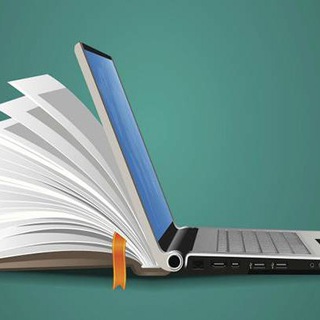
Цифровое образование
2,591 Members () -
Group

Pico Suárez » Canal Informativo
31,868 Members () -
Channel

Собственнику
401 Members () -
Group

Kanology | تقنية
4,434 Members () -
Group

Evolution X - Xiaomi Mi 9T Pro / Redmi K20 Pro
4,497 Members () -
Group
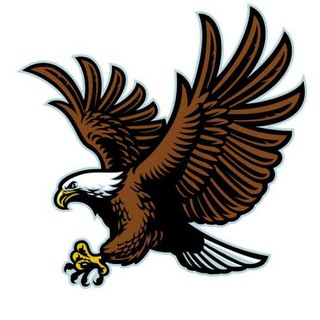
INFIX BNF 🦋 STOCK OPTIONS🦋
3,184 Members () -
Channel

•روزهایِ تلخ•
1,102 Members () -
Group

Xtended | Colt OS Official Support Raphael/IN
598 Members () -
Group

𝐊_𝐏𝐎𝐏
1,109 Members () -
Group

ıllıllı ɢᴜʀɪ ɢᴀᴍɪɴɢ xᴛ ıllıllı
641 Members () -
Group

Пиночет печет печенье
2,307 Members () -
Group

قناة ملتقى الإداريين
35,001 Members () -
Channel
-
Channel

عٛشہًٍٱﺂق 💘🇮🇶ٱݪو໑طن🇮🇶🇮🇷🇦🇶
1,007 Members () -
Group
-
Channel

˹ FEELINGS ˼
1,215 Members () -
Group
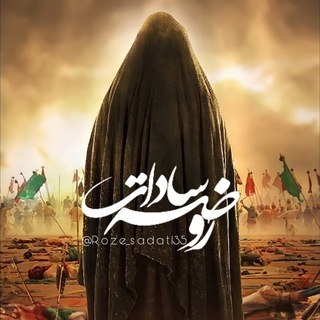
Roze sadat135
5,392 Members () -
Group
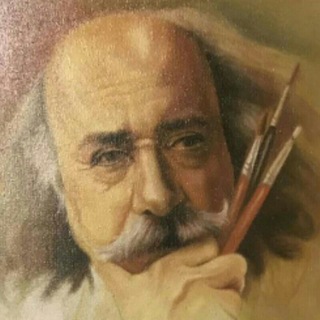
فلسفه و هنر
2,066 Members () -
Group

Ephrem Tamiru (Discography)
390 Members () -
Group
-
Group

انجمن منطق ایران
1,084 Members () -
Group

BABYMARKET.UZ - ДОСТАВКА ДЕТСКИХ ТОВАРОВ
2,696 Members () -
Group

Общественная служба новостей
40,558 Members () -
Group

MED IN SHEGER - Health Magazine
2,292 Members () -
Group

اکسل سلام
8,030 Members () -
Group

Мудрые Слова
1,699 Members () -
Group
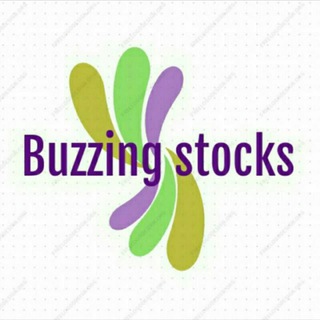
Buzzing Stocks 📣
4,464 Members () -
Group
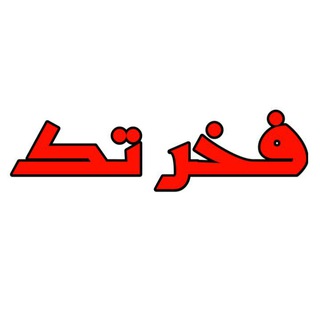
فخر تك [] Faher tek
12,685 Members () -
Channel

المشفشفات 😂❤
1,446 Members () -
Group
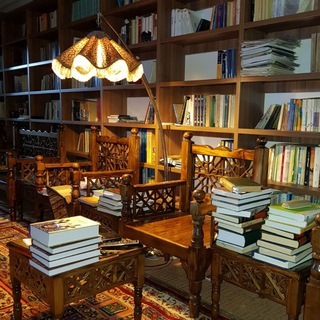
کتابخانهی کمالیان
503 Members () -
Group

مشاور روابط کار و تامین اجتماعی
2,486 Members () -
Channel
-
Group

< Comment You >
36,160 Members () -
Channel

المصمم|أحمد رعد🏴🖤
719 Members () -
Group

Сокровищница детям💎
640 Members () -
Group
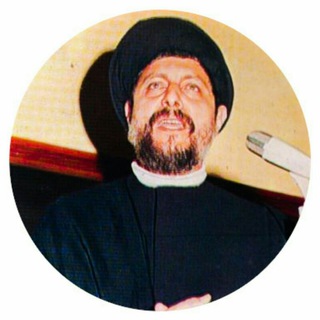
موسى الصدر
613 Members () -
Channel

〞𓆩†هـيٌلدا𓆪〝
2,375 Members () -
Group

ƛƊƔ4ƝƇ3Ɗ ƇƳƁ3Ʀ Ƭ3ƇӇ™
934 Members () -
Channel

❥︎ ⤹ 𝘇𝗲𝗲𝗻𝗮👸🏻 𓊮
2,033 Members () -
Channel

شِتاء الرُوح💜
302 Members () -
Group

✨Learn English with us ✨
1,068 Members () -
Group

#معاً_نحو_أطفال_مُميزين
504 Members () -
Channel

What Seeds Are Sown
658 Members () -
Group

IT SOURCE CENTRE💻💻📲📲🖱
6,860 Members () -
Channel

GAME TAJIK (ORIGINAL CHANEL)
364 Members () -
Group
-
Channel

AnimeWallpaper
1,790 Members () -
Group

Тянки, юбки, два чулка
396 Members () -
Channel

BUHANBANJAR
1,069 Members () -
Channel

[ فلسفه جهل ]
578 Members () -
Channel

قناة مساعده + اعلانات
813 Members () -
Group
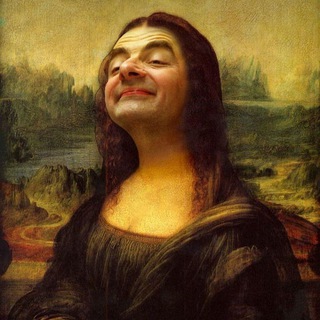
🤪 Não Perca a Piada
2,079 Members () -
Group
-
Group

فلسَـــفـه.
756 Members () -
Group

Betting_winners
810 Members () -
Group

Power
819 Members () -
Group

BitcoinGPU
305 Members () -
Group

🌷إحفظ الله يحفظك🌷
4,303 Members () -
Group

لمحبين الروايات والقراءة.
5,328 Members () -
Group

PINNED
995 Members () -
Channel

MINDEF Malaysia
637 Members () -
Group
-
Group
-
Group

نفحآت ومعجزآت قـُ📖ـرآنيہٰ✨₎⇣
944 Members () -
Group

Черная лампа.Калныш 🇺🇦
15,852 Members () -
Channel

تَبْصِرةٌ لكلِّ مُسلِم 📚🍃🌻
347 Members () -
Group
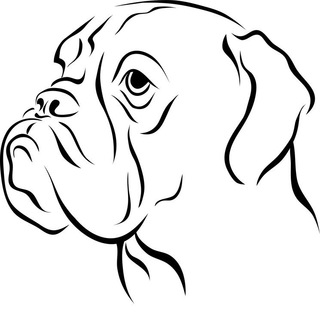
PEX | BLKI Official for Raphael
1,016 Members () -
Channel

DYNAMIC [MightyHacks]
2,095 Members () -
Group

Hacking Crew™
4,365 Members () -
Group

حطـآمـ ⓖ🥀🖤
302 Members () -
Group

غزل
1,803 Members () -
Group

Lovewende
9,555 Members () -
Group
-
Channel

Next Links | لینکدونی
393 Members () -
Channel
-
Group

فوائد الشيخ د. صالح السحيمي
6,853 Members () -
Group

غرائب الصور
2,003 Members () -
Channel

تيك توك سوداني👳♂🧕
1,241 Members () -
Channel
-
Group

Al Meded jema official page
458 Members () -
Group
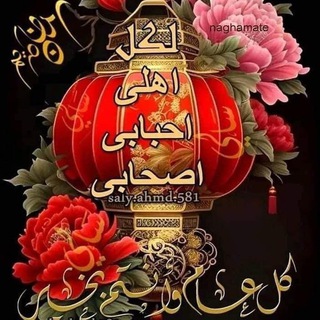
الباقيات الصالحات
1,916 Members ()
TG USA Telegram Group
Popular | Latest | New
If you’re a particularly private person and troubled by news reports regarding online security and privacy breaches, you should absolutely consider using Telegram with secret chats enabled. You will have largely the same experience as with more popular messaging apps, with greater peace of mind. Self-destruct Media in Normal Chats To use live locations and proximity alerts, go to the contact’s chat window and tap on the ‘Attach’ icon shaped like a paperclip. Choose the location button here, and choose ‘Share my Live Location’. You will be able to send live locations for either 15 minutes, 1 hour or 8 hours.
Live location & proximity alerts If you want to use Telegram in a region where it's blocked, you'll appreciate the Telegram function that allows you to connect via a proxy server. Most of the time, it's better to use a VPN on your phone, but a proxy can still help you get around regional restrictions. While you can send uncompressed media in other messaging apps, you have to convert it in another format like EXE or PDF. Telegram, however, allows you to send uncompressed video and images directly (without converting them into another format). It saves you a lot of trouble. Just press and hold on the message you want to change and then tap the “edit” button. From there, you can modify the message and resend it. Telegram will put an “edited” label on the message to let recipients know of the update.
Premium Chat Management Manage When Old Sessions are Automatically Terminated If you are a group admin on Telegram, Slow Mode is what you need to stop unnecessary spam and make the conversation more orderly. After you turn on the slow mode and choose the time interval, group members will have a restriction to send one message in the defined interval. Say, for instance, if you choose the time interval to be 15 seconds, after sending one message, the group member will have to wait 15 seconds to send another message. It will definitely raise the value of each member and individual messages. You can turn on Slow Mode by tapping on the Group name -> Edit (pen icon) -> Permissions -> Slow Mode. All Telegram users can download these extra-large documents, regardless of whether they are subscribed to Telegram Premium.
Display large emojis Launch the Telegram app on your device and navigate to Settings -> Data and Storage.
Warning: Undefined variable $t in /var/www/bootg/news.php on line 33
US